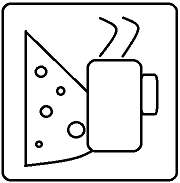It has been years since email has been my primary office communication tool. With the availability of Skype, Yammer, Slack, and then Teams, I have been able to turn my Outlook into just a calendaring system.
How do you get out from under your email pile?
1. I had to COMMIT to an alternative. I chose the alternative and went with it exclusively. Nowadays, my go-to is Teams because it's available in my org and everyone has it here, but you can pick your own poison.
2. When people send me emails directly or as part of a thread, if possible, I send my responses in Teams and move the conversation.
3. Never....and I mean NEVER.....subscribe to alerting via email. Not for Amazon order delivery, not for updates from some vendor, not for any of the things you might monitor at work. Being an IT guy, when I see people's Inboxes and see 1000s of unread messages, almost inevitably they are things like alerts from the applications or systems they monitor. Exactly what is the point to the alerting if they go into a folder that never gets read? Just a waste.
4. Have an email address you can just use for subscriptions or on marketing things. I use a Gmail account. I can log into it when I need something like a link emailed to me, but by and large, it's just a dumping ground.
5. Remember that your email is probably stored forever by your company, even if you delete it from your Inbox and your Deleted Items folders. Do not worry that you'll delete something and cause problems down the road. Trust me on this: YOU WILL NOT LOSE ANYTHING. And you don't need to keep every reply or forward on a 10-email thread to 20 people anyway.
6. This is the most important: Process your email! If you don't need it, delete it! If it's something from a mailer you can unsubscribe from, unsubscribe. If you need to respond, do it right then and delete (or I suppose you can archive) the original. Whatever you do, get it OUT of your Inbox.
I have only the following folders, and this is from my actual Outlook email client. "Benefits" I use for correspondence around my benefits at work (insurance, 401k, etc.) That stuff is pretty important sometimes. "ODM" happens to be the project I'm on right now. "Training" is for things like links to certifications, renewal reminders, etc...only my own personal work training. Finally, there's the Archive that I believe is built into Outlook, but if not, it's definitely on Office 365 online. That's where anything else goes, like my old project folders that I'm not working with anymore (though I will delete them after a couple months.)
Hope this helps someone! Get crackin' and get out of email!